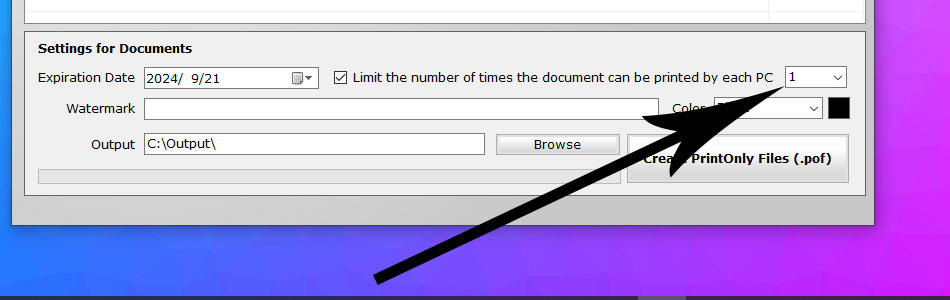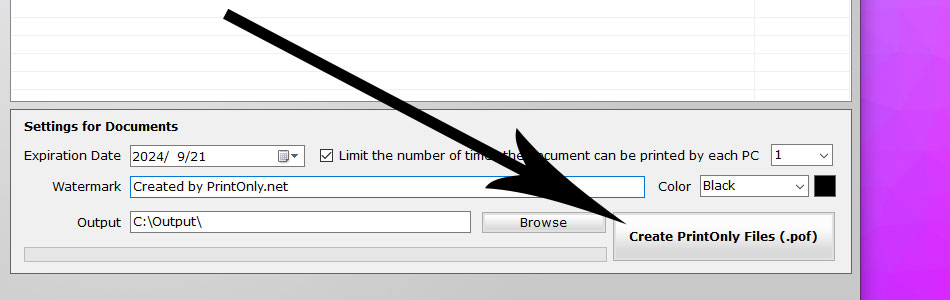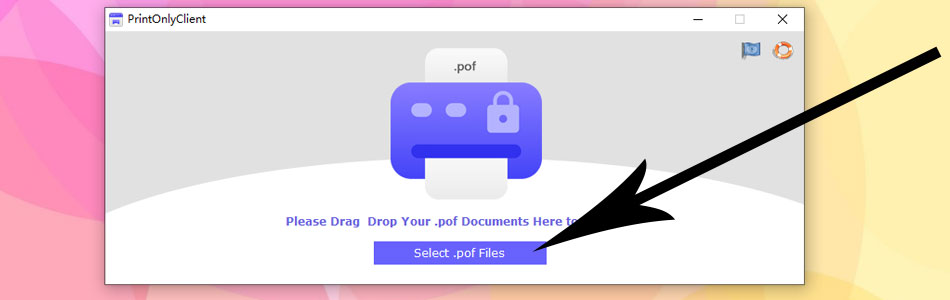Restrict Documents to be Printed Directly and Cannot be Viewed or Edited
A Software Tool for Secure and Controlled Document Printing
PrintOnly is a powerful software tool exclusively available for Windows, meticulously engineered to safeguard your documents by limiting their printing capabilities to physical USB printers only. PrintOnly supports most of popular document formats, including PDF, MS Word, Excel, JPG/PNG/TIF images, TXT, PowerPoint, RTF and more.
PrintOnly employs a unique document format as .POF (PrintOnly File), which is impervious to viewing or modification. With this format, your documents can only be printed by physical USB printers using the PrintOnlyClient client program, adding an extra layer of security against unauthorized access or alterations.
This innovative solution effectively prevents documents from being printed by virtual printers, ensuring that your valuable content remains intact and secure. Besides, PrintOnly can also limit the number of times a document is printed on each computer, and set the expiration date for documents.
PrintOnly is a valuable tool for businesses and organizations that need to protect sensitive data or prevent unauthorized printing. It is also useful for individuals who want to control how their documents are printed.
How to Use PrintOnly
To use PrintOnly, simply follow these steps:
1- Add documents that you want to protect to PrintOnly file list
PrintOnly supports all common document formats, including PDF, MS Word, Excel, images, TXT, PowerPoint, and most popular document formats.
(Supported formats list: PDF, JPG, BMP, PNG, TIF, TIFF, GIF, DOCX, DOC, XLSX, XLS, TXT, PPT, PPTX, CSV, ODF, ODT, RTF, ODS, ODP, PSD)

2- Set document restrictions
You can set document expiration dates, print limits per computer, and you can also add a watermark text to documents.
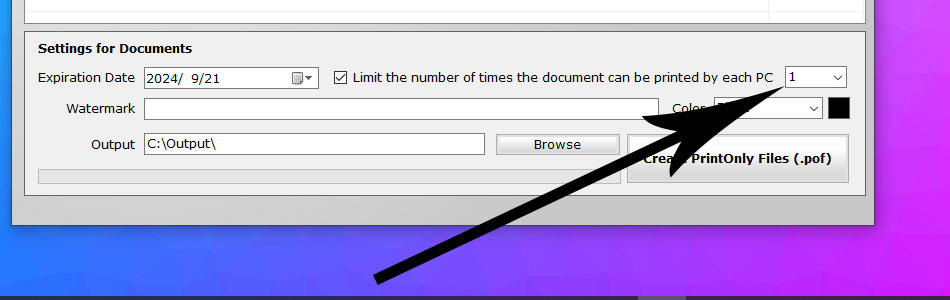
3- Generate a POF format file
PrintOnly will generate POF format files, which cannot be viewed or modified, and can only be printed directly by the PrintOnlyClient client program.
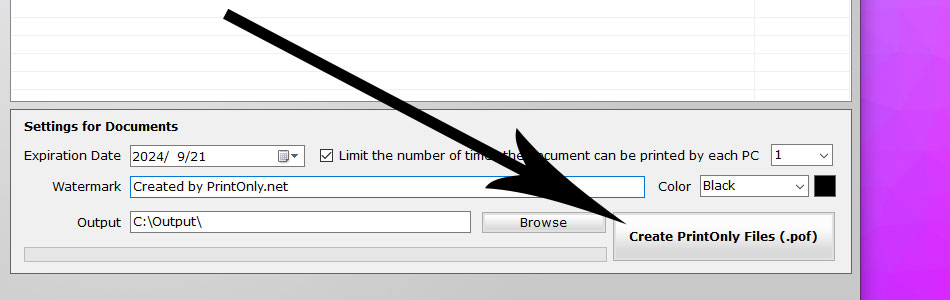
4- Distribution
Distribute POF format files to the users who need to print documents.
5- Printing
Users can print POF format files using the PrintOnlyClient program.
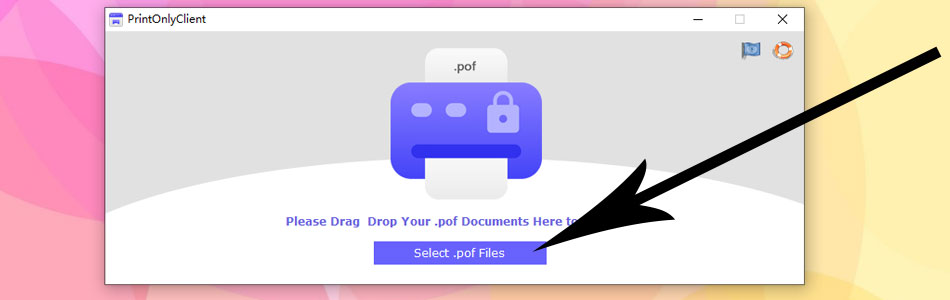
NOTE: If you find the .pof file print layout is not satisfied, please convert your documents to PDF format and preview the layout then use PrintOnly to generate .pof files.
Click here to check more details of PrintOnly tutorial